Flixoid APK is a free media streaming application that allows users to watch a wide range of Movies and TV Shows with ease. Known for its high-definition content and minimal ads, it has become a popular choice for those seeking a reliable streaming experience. In this guide, we’ll show you how to install Flixoid APK on your device using the Fire TV Stick 4K Max as an example. You can also follow these steps for other devices like Android phones, tablets, and more.
1. Introduction to Flixoid APK
Flixoid APK gives you access to on-demand video content, including Movies, TV Shows, and more. It started as a fork of Cinema APK, offering similar functionality with added features like minimal ads, diverse content categories, and multiple streaming links.
The current stable version (V2.0.7) was released on January 31, 2025. This ensures that you get the latest features and improvements. This guide is relevant for installing Flixoid on various devices, including Firestick, Fire TV, Android TV, and Android phones/tablets.
However, be mindful of legal compliance. TROYPOINT advises users to only stream non-copyrighted or public domain content. Streaming copyrighted material may lead to legal issues.
2. Flixoid APK Preparation
Before installing Flixoid APK, you must prepare your device. We’ll use the Fire TV Stick 4K Max as an example, but the process is similar for other devices. Here’s what you need to do:
- Step 1: Install the Downloader App
- Download the Downloader app from the Amazon Appstore or Google Play Store on your device.
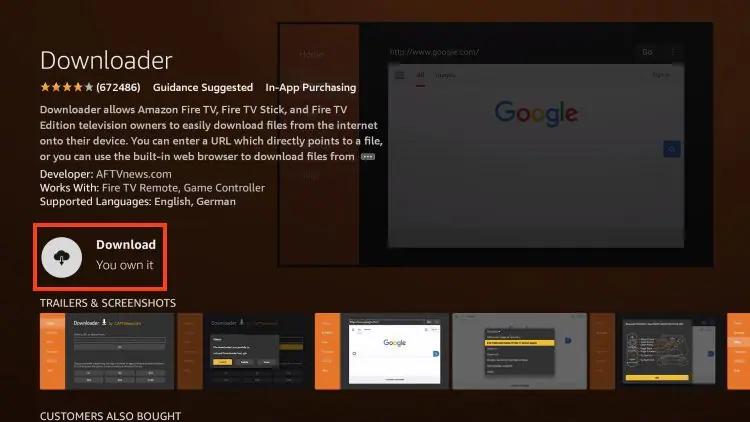
- Go to your device’s settings and enable installations from Unknown Sources for Downloader.
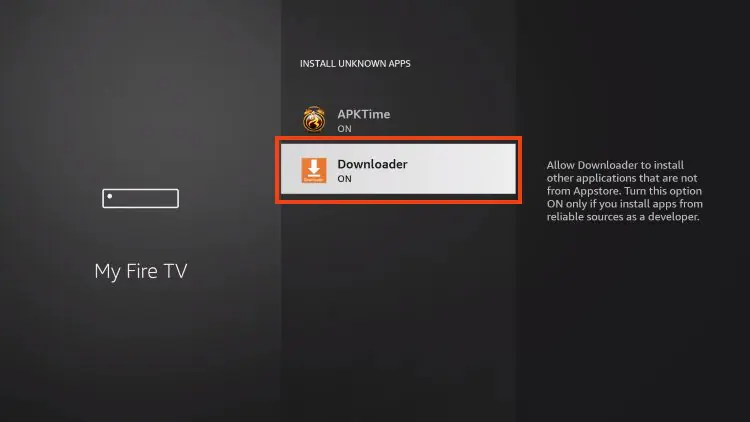
3. Flixoid APK Installing Key Components
Now, let’s install the necessary components to get Flixoid up and running.
- Step 2: Install APKTime
- “Open the Downloader app by AFTVNews.”
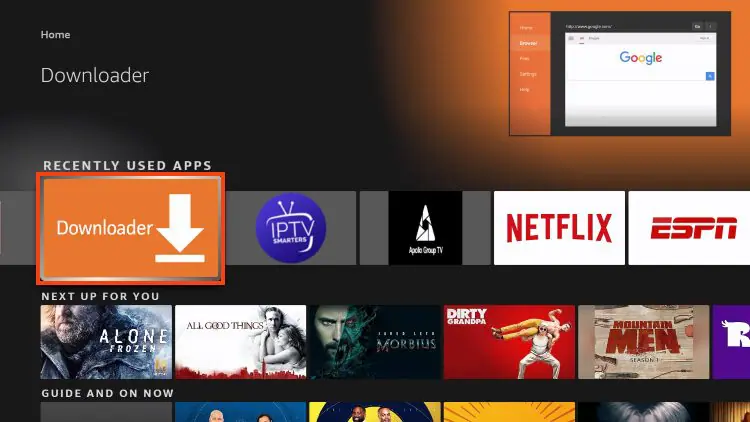
- 2.”Open the URL Keyboard.”
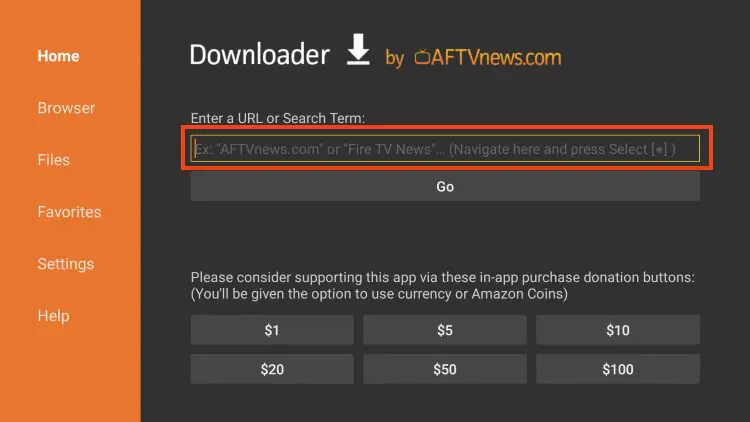
3.Input the Downloader Code for the TROYPOINT Toolbox – 250931 and click Go

4. You will then come across a Redirect Page.
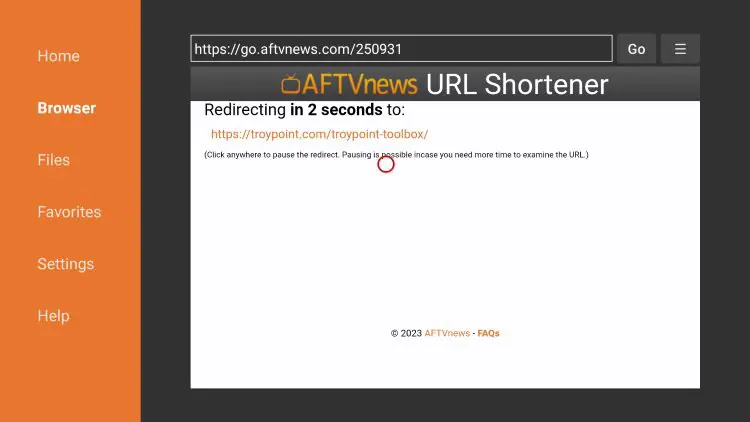
5.After entering the TP Toolbox, scroll down to locate APKTime and choose Download
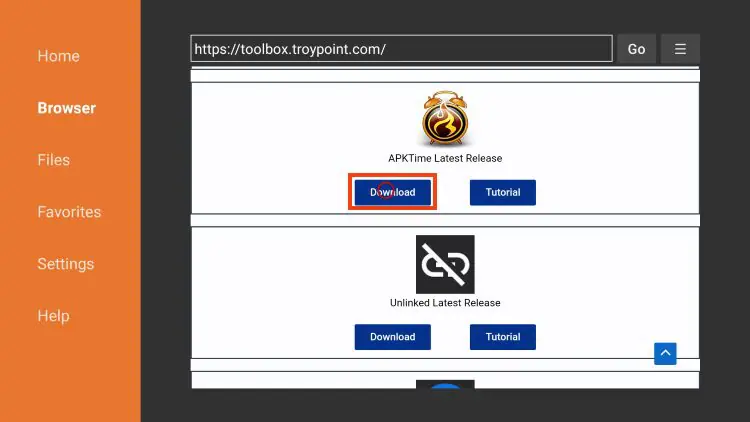
6.Tap Install
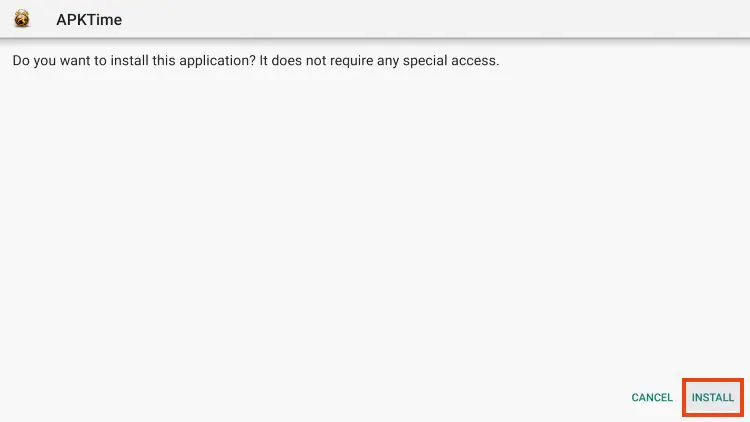
7. You will then encounter APKTime Ready to launch! message. Click Done.
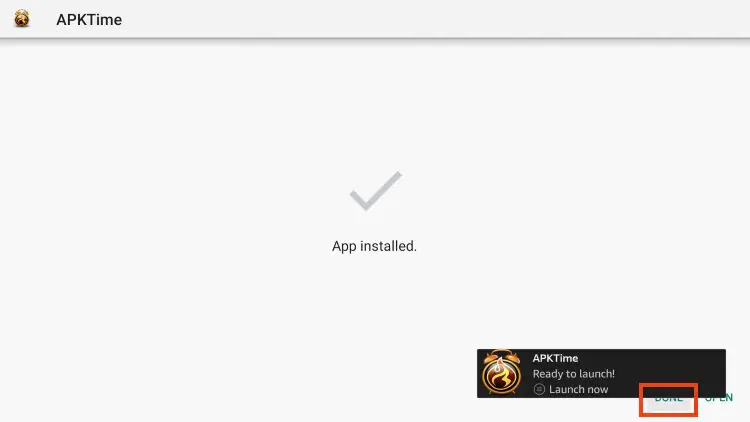
8. Choose Delete to remove the APKTime installation file.
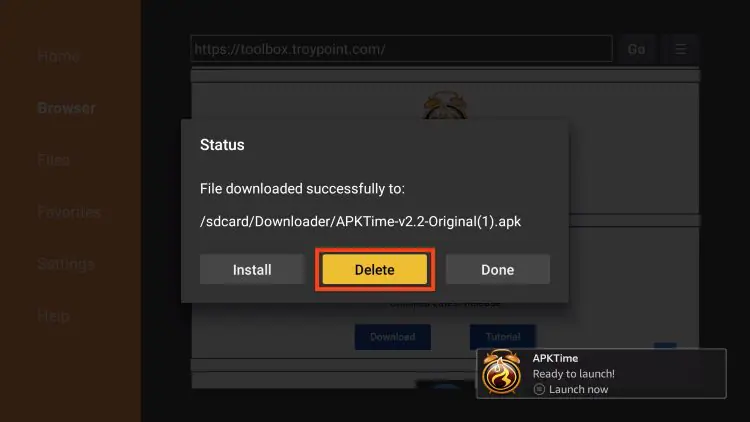
9. Click Delete Again.
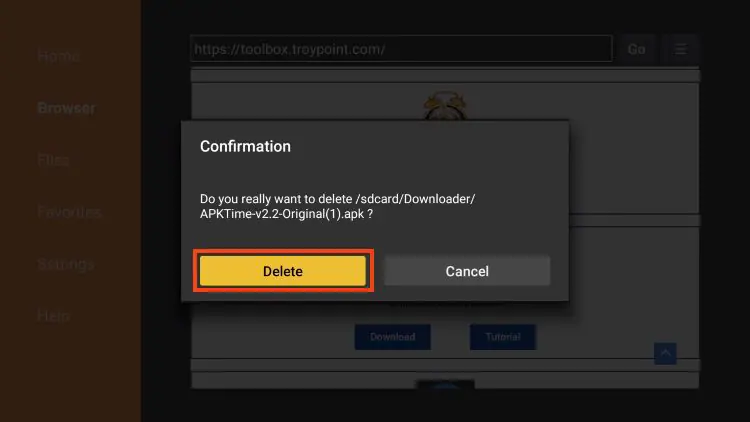
- After downloading, install APKTime, and then delete the APK file to free up space on your device.
Step 3: Install MX Player
- To enhance the Flixoid streaming experience, install MX Player, an external video player.

2. Wait for the app to install.
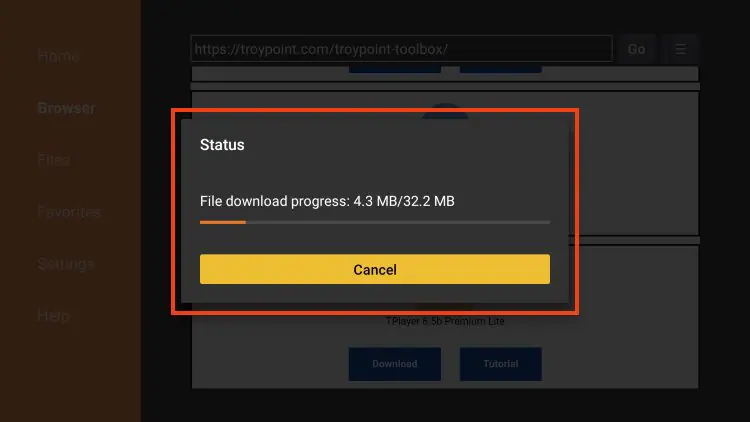
3. Click Install.

4. You will then see the ‘MX Player Ready to launch!’ message. Tap Open.
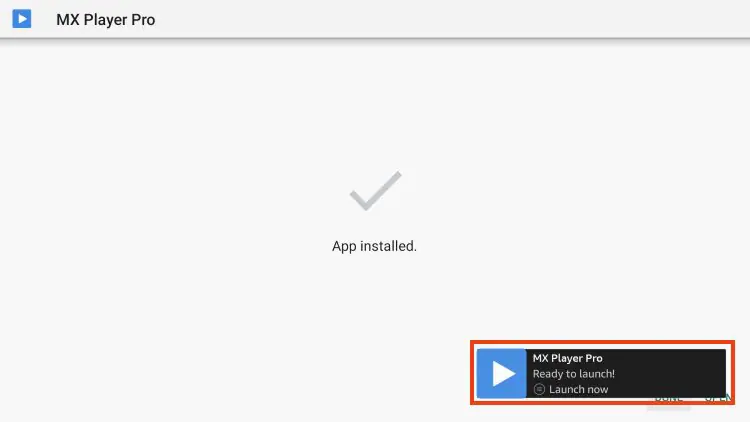
5. Select Allow.

- Once downloaded, install and launch the app. Be sure to allow permissions for it to work properly.
4. Flixoid APK Enabling Unknown Sources for APKTime
Before you can install Flixoid, you must enable Unknown Sources for APKTime. This will allow the installation of third-party apps. Here’s how to do it:
- Step 4: Enable Unknown Sources
- Go back to the Home screen and open Settings.
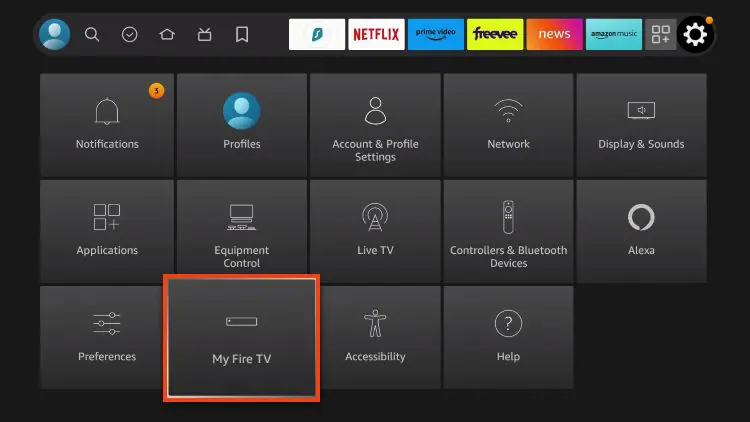
2.Select My Fire TV, then Developer Options, and finally Install Unknown Apps.

3.Enable the option for APKTime, so you can install apps from third-party sources.
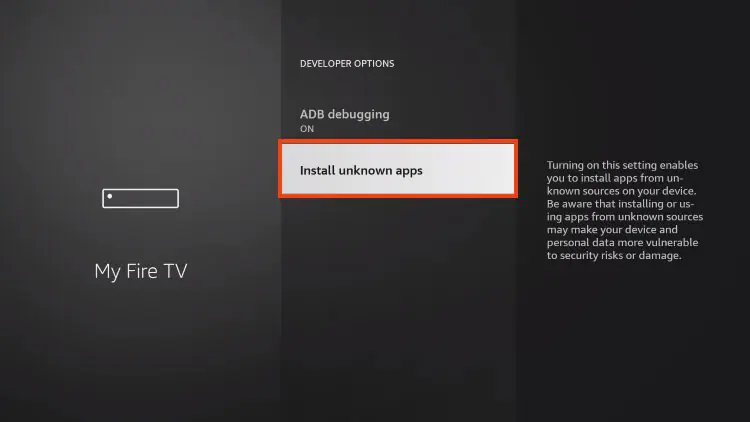
4. Turn APKTime Unknown Sources to ON.
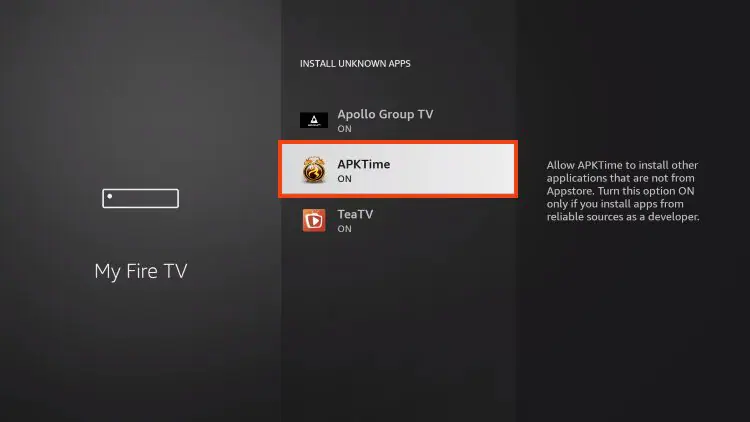
5. Sideloading Flixoid APK
1. Return to Your Apps and Launch APKTime APK.
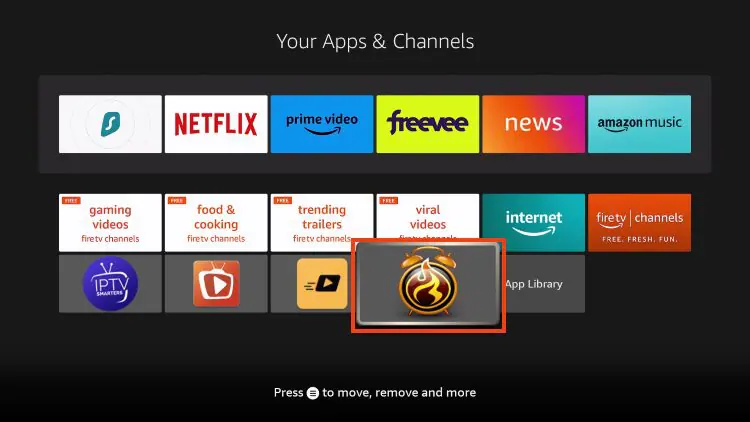
2. Select Entertainment.

3. Scroll down to locate Flixoid and select Download. (We recommend the Ad-Free NFU version, which works on all Firestick/Android TV devices.)
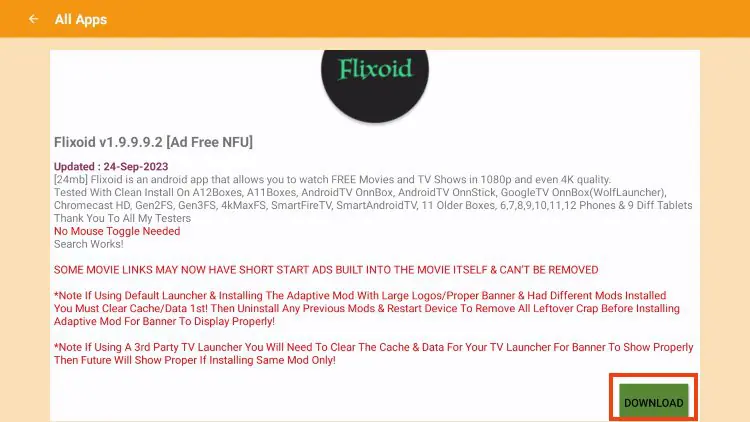
4. If prompted, click Allow.

5. Click Install.
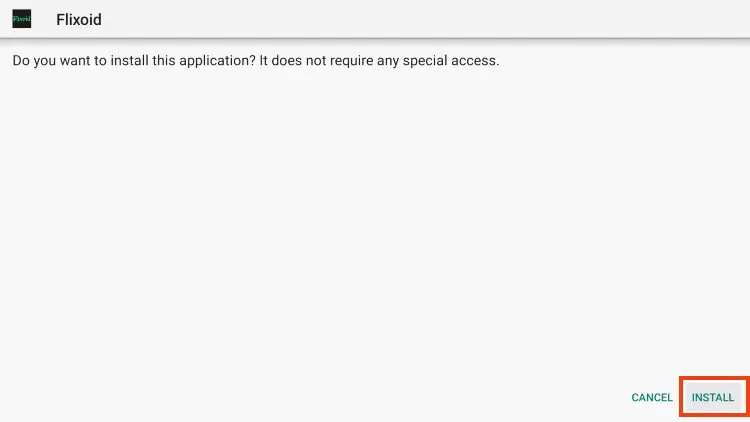
6. You will then encounter Flixoid Ready to launch message!

Now that APKTime is set up, you’re ready to install Flixoid APK.
6. Configuring Flixoid for Optimal Use
To ensure the best streaming experience, you should configure Flixoid as follows:
- Step 6: Integrating MX Player with Flixoid
- Open Flixoid, go to the Menu, and select Settings.
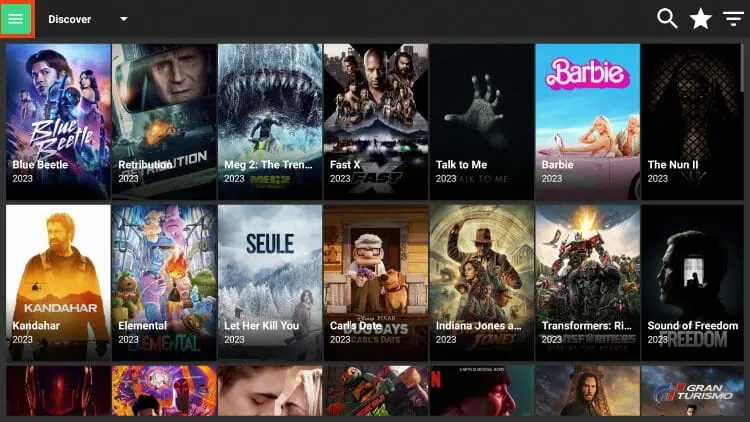
2. Choose Settings.
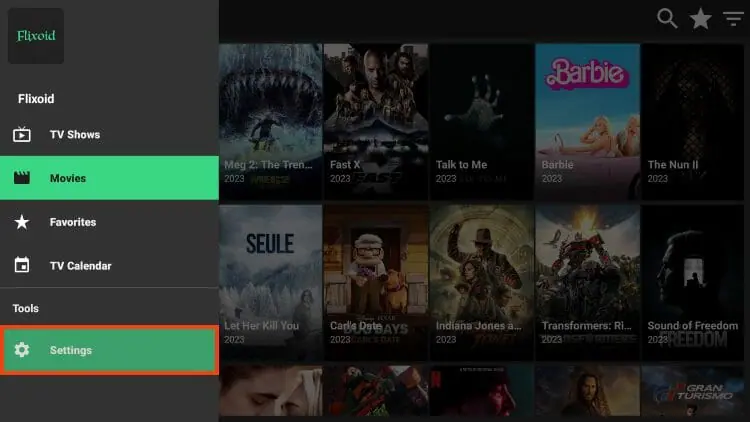
3.In Settings, choose “Choose default player” and select MX Player. This will ensure smoother playback with better video quality.

4. Choose MX Player.
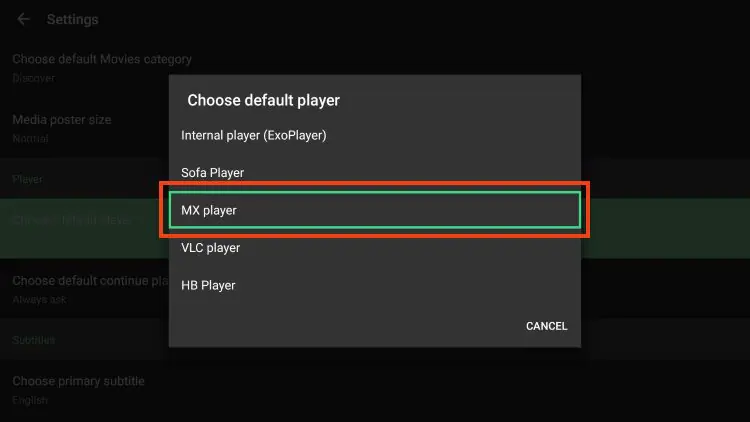
- Step 7: Authorizing Resolving Sources (Real-Debrid)
- For higher-quality streams, it’s recommended to use Real-Debrid, a premium resolving service.
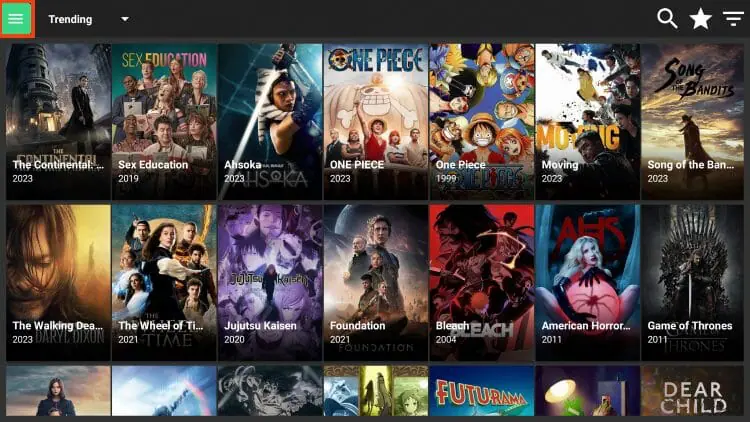
2.To link your Real-Debrid account, go to Settings, choose Login to Real-Debrid, and follow the prompts.

3.After entering the authorization code at real-debrid.com/device, you’ll see a “Login success” message, confirming that your Real-Debrid account is linked.

4. You are then provided with a real-debrid authorization code. Visit real-debrid.com/device and enter your provided code.

5. You will then encounter Login success message.
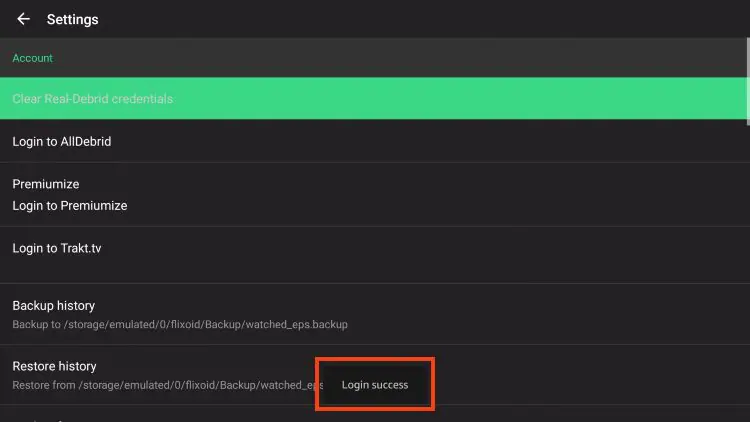
7. Flixoid Review and Safety
Let’s review some key features of Flixoid and address important safety considerations:
- Flixoid Review Flixoid offers a great streaming experience with several useful features:
- Ad-free navigation for uninterrupted viewing.
- Debrid capabilities for better streaming quality.
- Integration with Trakt to sync your watch history across devices.
- Subtitles for better understanding of foreign content.
- Regular updates to enhance functionality and fix bugs. Overall, Flixoid provides smooth playback with minimal buffering, especially when integrated with services like Real-Debrid.
- Is Flixoid APK Safe to Use? A VirusTotal scan of the Flixoid APK found suspicious files, suggesting potential risks. To stay safe, we recommend using a VPN when streaming with third-party apps like Flixoid.
- Is Flixoid APK Legal? TROYPOINT cannot verify the legality of all content provided by Flixoid. While it offers access to both legal and illegal streams, we advise you to only stream content that is public domain or non-copyrighted. To avoid legal trouble, you can use legal VOD apps for safe streaming.
8. Flixoid APK Conclusion
In conclusion, Flixoid is an excellent choice for streaming Movies and TV Shows. By following the steps in this guide, you can easily install Flixoid on your Fire TV Stick or any Android device. Always keep in mind the legal and safety aspects of using third-party apps, and enjoy high-quality streaming with minimal buffering.
Try Flixoid today and explore a world of entertainment!
