In today’s fast-paced digital era, Kodi has become a staple for those who love on-demand entertainment. Among Kodi’s treasure trove of third-party addons, the Dradis Kodi Addon emerges as a game-changer. It allows users to stream an extensive library of Movies and TV Shows in stunning HD and even 4K resolution. However, to truly unlock its full potential, integrating premium services like Real-Debrid, AllDebrid, or Premiumize is essential.
Although the Dradis Kodi Addon is powerful, setting it up properly can make or break your streaming experience. In this guide, we’ll provide detailed instructions on how to install, configure, and optimize the addon. At the same time, we’ll address legal and safety considerations to ensure that your streaming is not only enjoyable but also secure. So, without further ado, let’s dive in.
What is Dradis Kodi Addon?
The Dradis Kodi Addon is a third-party tool designed to enhance your streaming experience. It provides access to an extensive library of Movies and TV Shows, offering top-notch streaming quality, including HD and 4K. Whether you’re a casual movie watcher or a dedicated binge-watcher, this addon delivers content that caters to everyone.
Moreover, Dradis integrates seamlessly with premium services like Real-Debrid, ensuring you receive reliable and buffer-free streaming links. Compared to other addons, Dradis is well-known for its user-friendly interface, making it simple to explore trending Movies, popular TV Shows, and much more.
Features of Dradis Kodi Addon
What sets the Dradis Kodi Addon apart from others? For starters, its features cater to both quality and usability. Below is a breakdown of the top benefits that make Dradis a fan favorite:
- High-Quality Streaming: Enjoy seamless playback in 1080p or 4K resolution. This means your viewing experience will always feel immersive.
- Wide Content Categories: Discover trending movies, hit TV shows, and personalized content libraries effortlessly.
- Premium Service Integration: When paired with services like Real-Debrid or AllDebrid, users can access higher-quality streams and fewer buffering issues.
- User-Friendly Interface: Navigation is intuitive and straightforward, making it accessible even for Kodi beginners.
- Customizable Settings: Tweak configurations such as subtitles, language preferences, and playback speed to suit your viewing habits.
Dradis Kodi Addon : Legal and Safety Considerations
Although the Dradis Kodi Addon offers exciting features, there are essential legal and safety concerns to address. Streaming, while convenient, can sometimes cross into murky waters if users don’t take the proper precautions.
Understanding Copyright Laws
First and foremost, copyright laws exist to protect creators and their intellectual property. Streaming copyrighted content without proper authorization could lead to legal issues. Although Dradis itself does not host content, it provides access to links that may contain pirated material. Consequently, it’s important to ensure that you stick to public domain content or media for which you have legal rights.
Why Using a VPN is Crucial
Privacy is non-negotiable in today’s online environment, especially when using third-party Kodi addons like Dradis. Not only can these addons expose your IP address to developers or malicious entities, but they can also make your online activity visible to your internet service provider (ISP).
This is where a Virtual Private Network (VPN) comes into play. By encrypting your internet connection, a VPN protects your identity and masks your IP address. As a result, your streaming becomes private and secure. Services like NordVPN or ExpressVPN are reliable options for maintaining anonymity while streaming.
Dradis Kodi Addon : System Requirements for Installation
Before you begin the installation process, make sure your system meets these requirements:
- Supported Devices: Dradis works with Firestick, Android TV, Windows, macOS, and other Kodi-compatible devices.
- Kodi Version: You’ll need Kodi 19.0 (Matrix) or higher for compatibility.
- Internet Speed: A minimum of 10 Mbps is recommended for HD streaming, while 25 Mbps or higher is preferable for 4K content.
Ensuring your system aligns with these requirements will help you avoid technical hiccups during installation.
Dradis Kodi Addon :Preparing for Installation
To install the Dradis Kodi Addon, a few preliminary steps are necessary. By preparing your Kodi setup, you’ll ensure the process is smooth from start to finish.
Enable Unknown Sources
Because Dradis is a third-party addon, you need to enable Kodi to install from unknown sources. Follow these steps:
- Open Kodi and navigate to Settings > System > Add-ons.

Choose System

- Enable Unknown sources under Add-ons if not already on

- NOTE: Make sure to read the Warning message displayed by Kodi.
Personal data on your device will be provided to 3rd party addon developers. Make sure you are protecting your privacy!
Only use these unverified outlets in conjunction with a high-level VPN to ensure your data is safe and secure.

Return to Settings Page and now launch File manager.

Dradis Kodi Addon : Add source.

Select <None> to input the Repo URL.

Type https://kodiyashimaru.github.io/repo and click OK.

Enter a media source name such as fitz and click OK again.

- Back in the System page, click Add-ons

- Choose Install from zip file.

- Click fitz or other name you provided earlier.

- Select the repository.kodifitzwell.zip file.

You will see “kodifitzwell repository Add-On Installed” message.

Click Install from repository.
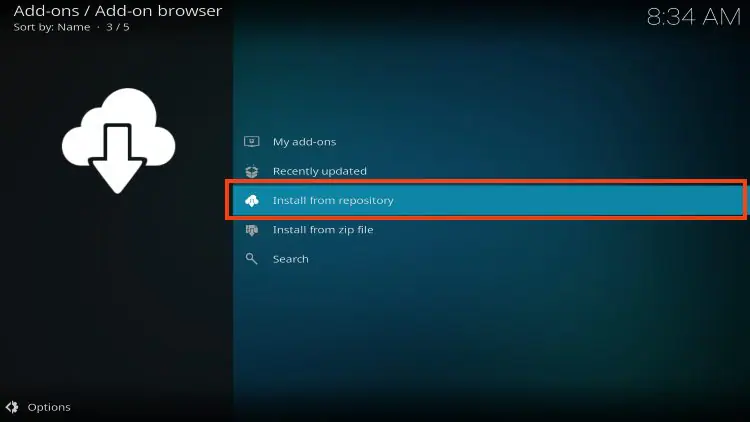
Choose the kodifitzwell repository.

Click Video Add-Ons.
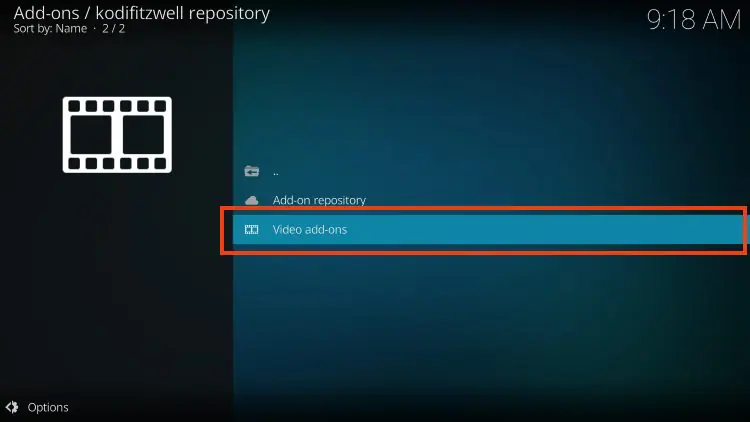
Select Dradis.

Click Install.

When prompted, click OK.

You will then encounter the “Dradis Add-on Installed” message.

Installation of Dradis Kodi Addon is now complete! However, we are not done yet as Dradis requires real-debrid or other premium resolver to stream content.
Setting Up Premium Resolving Services
To enjoy high-quality streams with fewer interruptions, it’s highly recommended to integrate a premium resolving service like Real-Debrid.
Authorizing Real-Debrid
- Open the Dradis addon and go to Tools > SETTINGS: Accounts.

- Under Real-Debrid, select Authorize and note the code displayed on the screen.
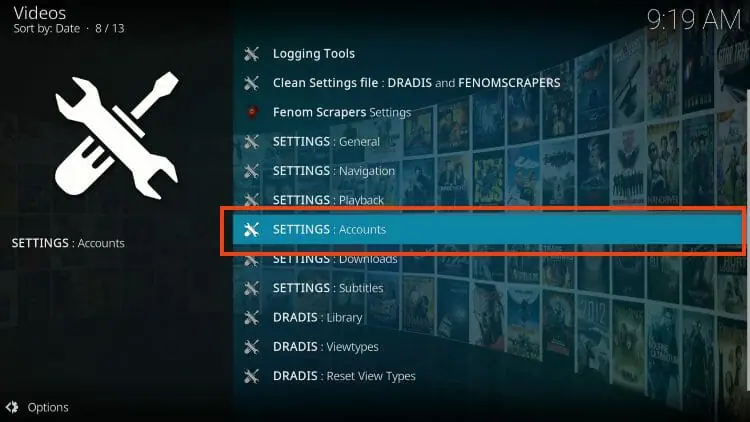
- On a separate device, visit https://real-debrid.com/device, enter the code, and log in.
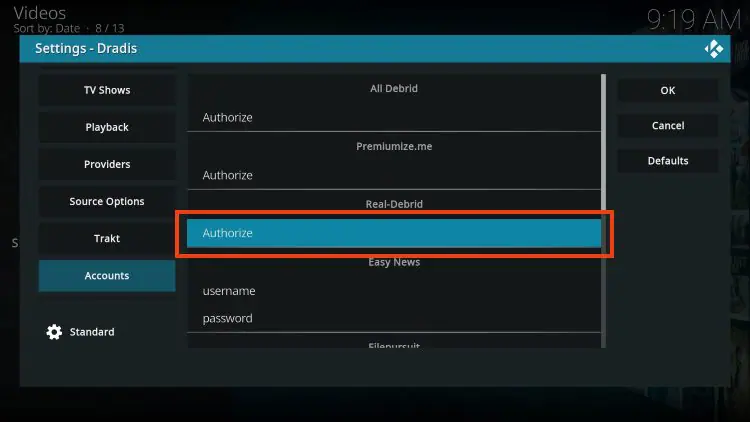
Return to Dradis addon to see real-debrid integration is now complete. Click OK.

In order to use this addon, you may be prompted to install a the metahandler addon.
If you are prompted with the following message, simply click Yes.

Description & Details
Dradis is a high-powered Kodi addon that finds and plays content extremely fast.
The interface is extremely user friendly with only a few simple categories to choose from.
These include:
- Discover Movies
- Discover TV Shows
- My Movies
- My TV Shows
- Search
- Tools
- Premium Services
- News and Info
- ChangeLog
In order to use this addon, you may be prompted to install a the metahandler addon.
If you are prompted with the following message, simply click Yes.

Is Dradis Kodi Addon Safe to Use?
Before I install this, I first want to scan their repository URL with VirusTotal and see if it is safe to use.
Here is a screenshot of the scan results:

Troubleshooting Common Issues
Like any addon, Dradis may occasionally encounter technical glitches. Fortunately, most issues are easy to resolve.
Repository Not Loading
If the repository fails to load, check the following:
- Verify your internet connection is stable.
- Double-check the repository URL for any typos.
Addon Fails to Install
When the addon doesn’t install correctly, try these solutions:
- Update Kodi to the latest version.
- Clear your device’s cache and free up storage space.
Buffering During Playback
Buffering is a common issue with streaming addons. To minimize it:
- Integrate a premium resolving service like Real-Debrid for reliable links.
- Lower the resolution for smoother playback on slower connections.
Frequently Asked Questions
What is Dradis Kodi Addon?
Dradis is a Kodi addon that streams Movies and TV Shows in high definition, including 1080p and 4K.
Is it safe to use Dradis?
Yes, as long as you use a VPN to protect your data and avoid accessing pirated content.
Do I need Real-Debrid for Dradis?
While it’s not mandatory, Real-Debrid significantly enhances the streaming quality and reduces buffering.
How do I fix buffering issues?
Check your internet connection, integrate a premium service, and consider lowering the playback resolution.
Are there alternatives to Dradis?
Yes, some popular alternatives include Seren, Venom, and The Crew addons.
Final Thoughts and Recommendations
The Dradis Kodi Addon is a must-have for anyone looking to elevate their streaming experience. Thanks to its HD and 4K streaming capabilities, it delivers outstanding quality for Movies and TV Shows. However, to ensure a smooth and secure experience, integrating a premium service like Real-Debrid is highly recommended.
Remember, using a VPN is essential for privacy and protection. By following this guide, you’ll have Dradis installed and running in no time. Enjoy unlimited entertainment with peace of mind!
Suggestions for Internal and Outbound Links
Internal Links:
- How to Set Up Kodi on Firestick
- Best VPNs for Kodi in 2025
Outbound Links:
- Kodi Official Site
- Real-Debrid Activation
- NordVPN
